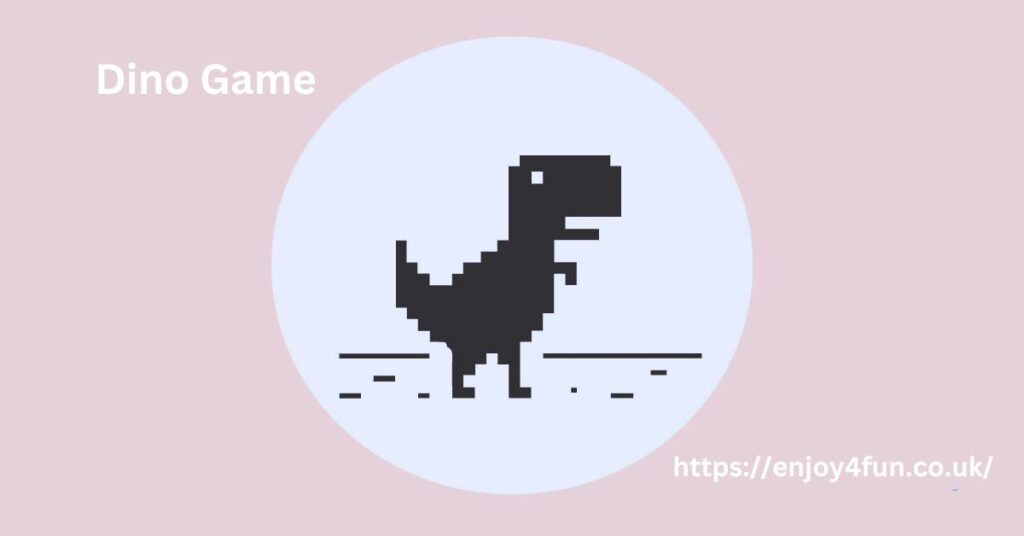Dino Game, also known as the Google Chrome Dino Game Unblocked, is a simple yet addictive endless runner game that appears when you lose internet connectivity on Google Chrome. It features a pixelated T-Rex that runs across a desert landscape, dodging obstacles like cacti and flying pterodactyls. Since its introduction in 2014, this game has become a favorite time-killer for millions of users worldwide.
There are several ways to access and enjoy the Dino Game Unblocked without waiting for an internet outage. This comprehensive guide will explore how to play the game, different ways to unlock it, tips and strategies, and why it remains a popular game among users.
What is the Dino Game?
The Dino Game is a built-in Chrome browser game that activates without an internet connection. It was created by Sebastien Gabriel, a Google designer, as an Easter egg to entertain users while they wait for their connection to be restored.
Key Features:
- Endless Running Gameplay: The game continues indefinitely until the player hits an obstacle.
- Simple Controls: Use the spacebar or the up arrow to jump over obstacles and the down arrow to duck.
- Day/Night Mode: The background changes from day to night as the game progresses.
- Gradually Increasing Speed: As you progress, the T-Rex runs faster, increasing the difficulty level.
How to Play the Dino Game
The Dino Game is easy to play and requires only a few simple controls:
- Start the Game:
- When you see the offline screen with the dinosaur, press the spacebar to start.
- Alternatively, type chrome://dino/ in the Chrome browser’s address bar and press Enter.
- Jump Over Obstacles:
- Press the spacebar or the up arrow to make the dinosaur jump over the cacti.
- Duck Under Pterodactyls:
- Use the down arrow to make the dinosaur crouch and avoid flying enemies.
- Survive as Long as Possible:
- The game gets progressively faster, and the difficulty increases over time. Your goal is to survive as long as possible.
How to Play Dino Game Unblocked
If you want to play the Dino Game Unblocked, you don’t have to wait for an internet outage. Here are some methods to access and play it anytime:
- 1. Using Chrome’s Built-in Method
- Open Google Chrome and type chrome://dino/ in the address bar.
- Press Enter, and the Dino Game will appear.
- Press the spacebar to start playing.
- 2. Playing on Third-Party Websites
Many online platforms host an unblocked version of the game. Some popular sites include:
- T-Rex Runner
- Dino Game by Chrome Dino
- Dinosaur Game Unblocked
Search for “Dino Game Unblocked” and choose a site where you can play the game without restrictions.
- 3. Using Browser Extensions
Chrome extensions allow you to play the Dino Game anytime. Visit the Chrome Web Store, search for “Dino Game,” and install the desired extension.
- 4. Downloading Offline Versions
You can download offline versions of the game for Windows, Mac, or even mobile devices. These versions work without an internet connection and can be played anytime.
Tips and Strategies to Get a High Score
If you want to achieve a high score in the Dino Game, follow these tips and strategies:
- 1. Time Your Jumps Perfectly
- Jump too early, and you may land on a cactus.
- Jump too late, and you might crash into an obstacle.
- Practice your jump timing for better precision.
- 2. Use the Down Arrow to Duck
- When pterodactyls appear, use the down arrow to duck under them instead of jumping.
- Ducking is useful when obstacles appear close together.
- 3. Stay Focused
- The game speed increases gradually, so stay alert.
- Avoid distractions while playing.
- 4. Use Keyboard Shortcuts for Pause
- On some game versions, pressing the Alt key can pause the game temporarily.
- 5. Enable “God Mode” (Cheat Code)
- If you want to play without losing, open Chrome’s Developer Console by pressing Ctrl + Shift + J (Windows) or Cmd + Option + J (Mac).
- Type the following command and press Enter:
- Runner.instance_.gameOver = function(){}
- This will make your dinosaur invincible!
Why is Dino Game So Popular?
Despite being a simple game, the Dino Game has gained massive popularity for several reasons:
- 1. Instant Access
- You don’t need to download or install anything—just open Chrome and start playing.
- 2. No Internet Required
- It’s a perfect time-killer when the internet is down.
- 3. Easy to Learn, Hard to Master
- Anyone can start playing immediately, but getting a high score requires skill and focus.
- 4. Nostalgic 8-bit Aesthetic
- The retro-style graphics add to its charm and appeal.
- 5. Endless Fun
- The game has no predefined endpoint, allowing players to challenge themselves to beat their best score.
Conclusion
The Dino Game Unblocked is an excellent way to enjoy the classic Chrome offline game without waiting for an internet outage. With multiple ways to access it—whether through browser shortcuts, online versions, or extensions—players can experience endless fun anytime, anywhere.
Following the tips and strategies outlined in this guide can improve your skills, achieve high scores, and even unlock special tricks like God Mode for an extra edge. Whether you are a casual gamer or a competitive player looking to set new records, the Dino Game remains an entertaining and timeless experience. So, the next time you find yourself offline or looking for a fun distraction, remember that the Dino Game Unblocked is just a few keystrokes away. Happy gaming!